ViewAds Switch
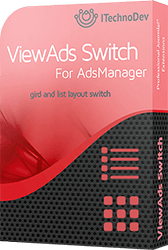 ViewAds Switch is a powerful module for AdsManager. You can draw the attention of your visitors and display your ads in a modern layout switch with two viewing modes: grid and list
ViewAds Switch is a powerful module for AdsManager. You can draw the attention of your visitors and display your ads in a modern layout switch with two viewing modes: grid and list
ViewAds Switch comes with a responsive design, it means that ViewAds Switch will be equally beautiful and usable on platforms as varied as a small mobile screen to a HD monitor.
Installation:
- The first step is to login to your website administration
- And then from the top menu go to “Extensions” and choose “Manage”
- Select the tab "Upload Package File"
- Click on “choose file” and browse the “mod_viewadswitch_v2.0.0.zip” module file
- Once the file is selected click on “Upload & Install”
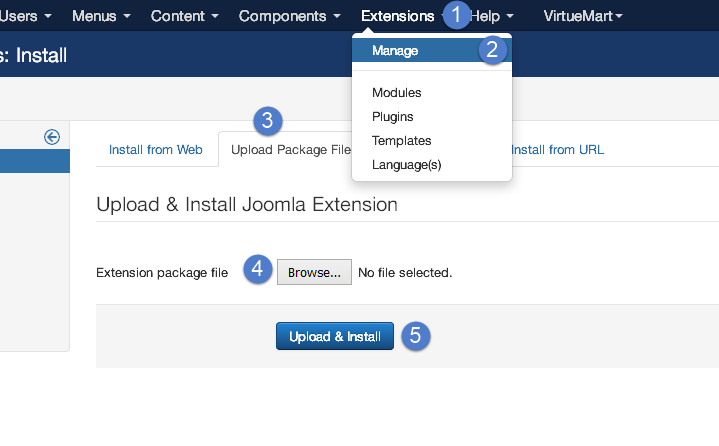
Configuration:
- From the administration area of your Joomla website go to “Extensions” and then “Modules”
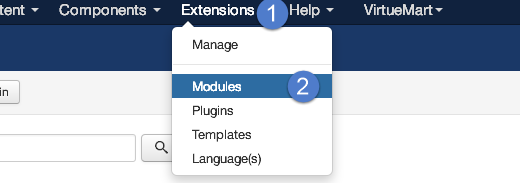
search and click on the module named “ViewAds Switch for AdsManager”
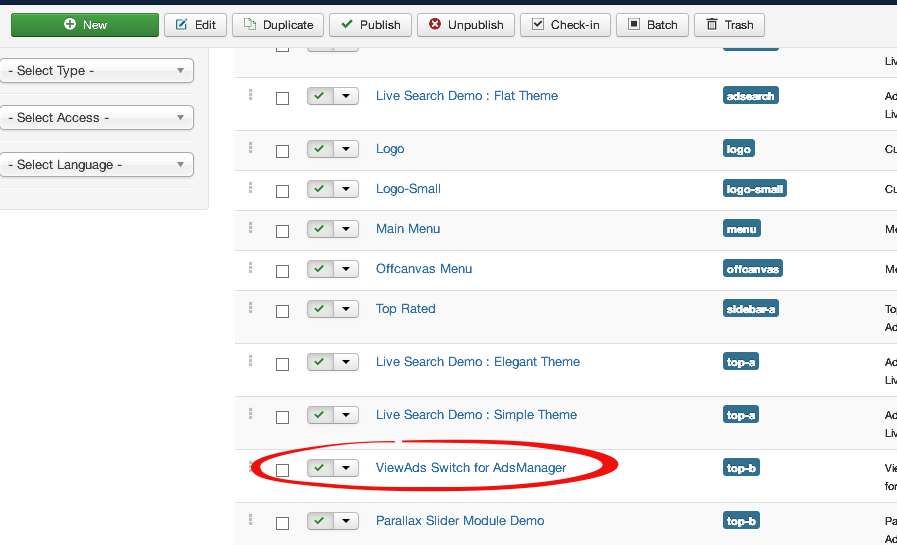
- From the “Module” tab you should publish the module and choose a position
- Don’t forget to assign the module to the desired menu link from the “Menu Assignment” tab
ALso from the “Module Options” tab you can configure the module to adapt it to your needs, you find:
- Display: Select the order of ads you would like to display
- Category: Select the category to choose the ads from.
- Default Display: You can setup the initial default display to grid or list view
- Number of ads: Number of ads to display
- Title: title that will be displayed next to switch buttons
- Image Width: the width of the ads image inside the slider
- Theme color: the color of the theme (title, navigation, border )
- Display the price
- Display the category tag
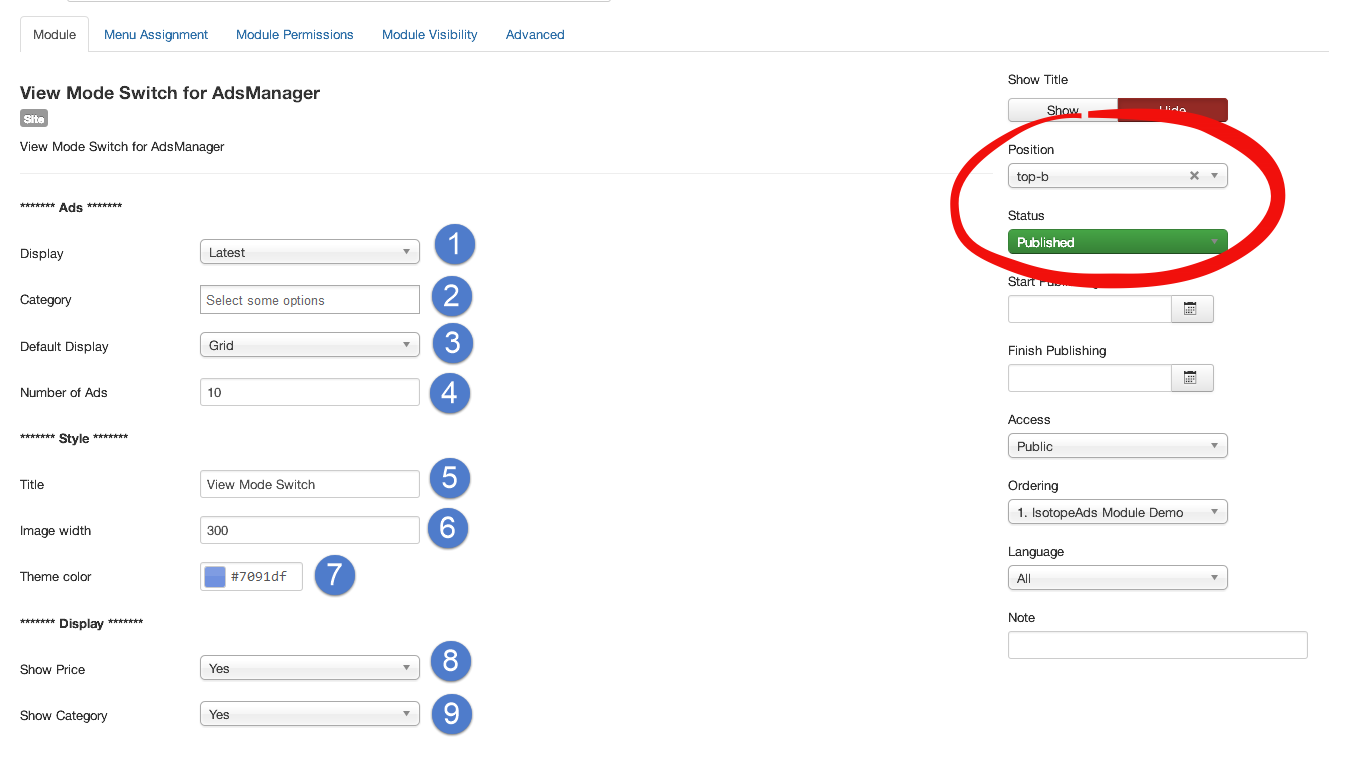
Result:
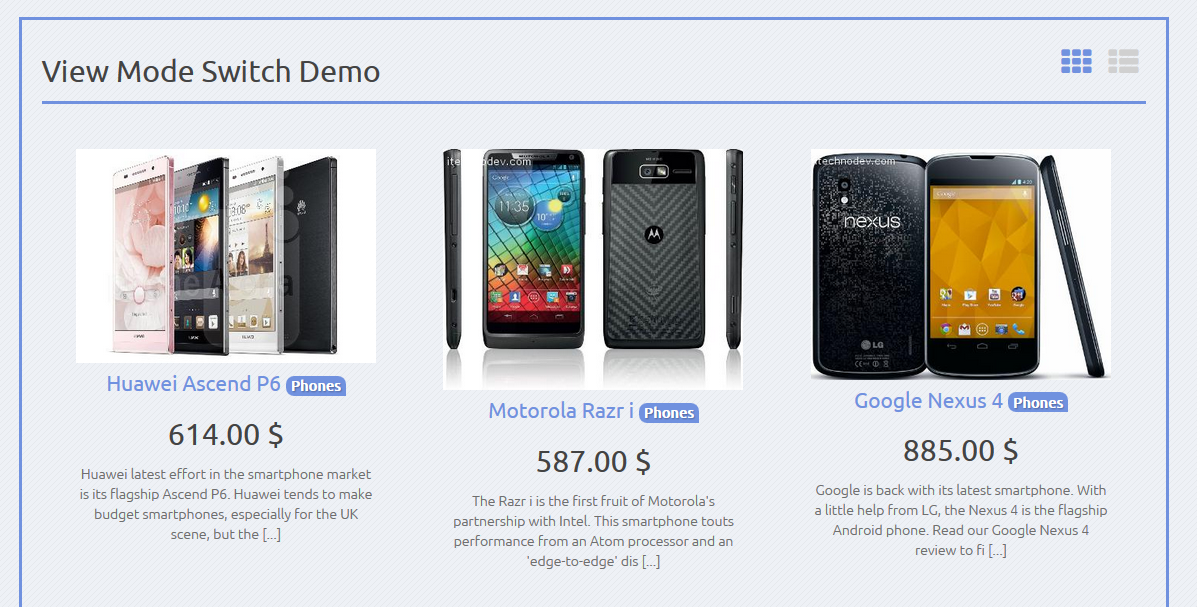
Copyright © 2016. All Rights Reserved. Designed by ITechnoDev, LLC
