SidebarCart
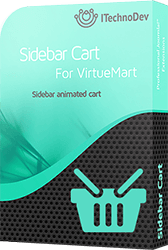 More flexible, powerful, and modern than any shopping cart module out there. It’s time to take your shopping cart module to the next level, with the modern sidebar style.
More flexible, powerful, and modern than any shopping cart module out there. It’s time to take your shopping cart module to the next level, with the modern sidebar style.
The cart contents is displayed in a well-organized sidebar menu view with a various number of CSS3 animations then the customers can see how many products are in their cart including their images and prices, the total price of the cart, delete products from cart, and provides links to view the shopping cart and check out.
Introduction
SideBarCart is a powerful shopping cart module for VirtueMart, once you complete the purchase process you will be able to download the compressed file “sidebarcart_v1.0.0_UNZIPME.zip” (the version may change) the archive contains two extensions :
- plg_sidebarcart_v1.0.0.zip : the module needs this plugin to get the shopping cart data
- mod_sidebarcart_v1.0.0.zip : Joomla module to show the shopping cart
Joomla Plugin: plg_sidebarcart_v1.0.0.zip
Installation:
- The first step is to login to your website administration
- And then from the top menu go to “Extensions” and choose “Manage”
- Select "Upload Package File" tab
- Click on “choose file” and browse the sidebarcart plugin file
- Once the file is selected click on “Upload & Install”
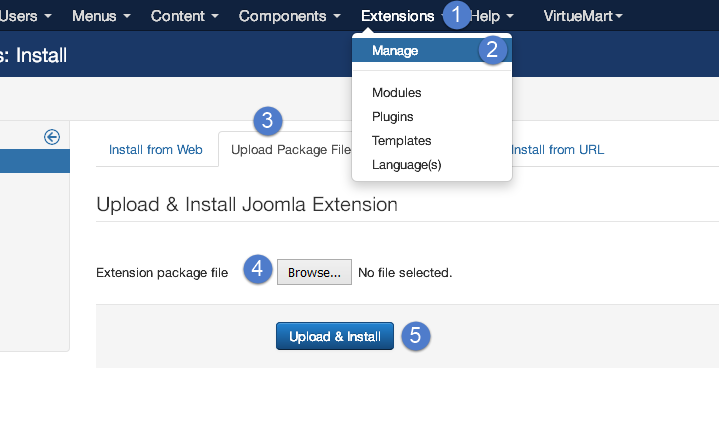
Configuration:
- From the administration area of your Joomla website go to “Extensions” and then “Plugins”
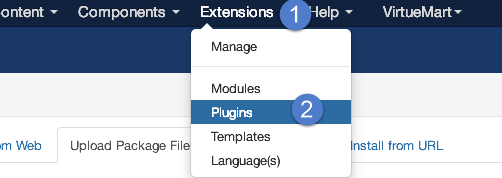
- Search and click on the plugin named “System - SideBarCart”
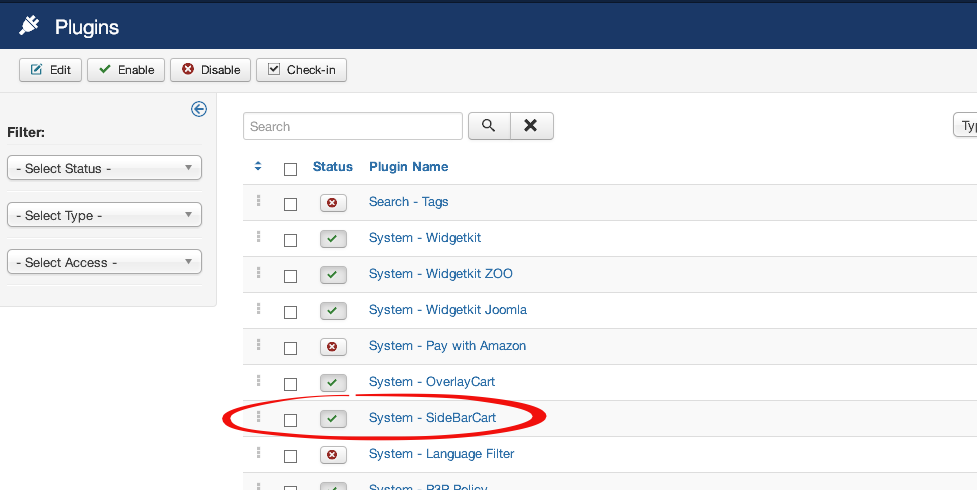
- Then you should enable the plugin
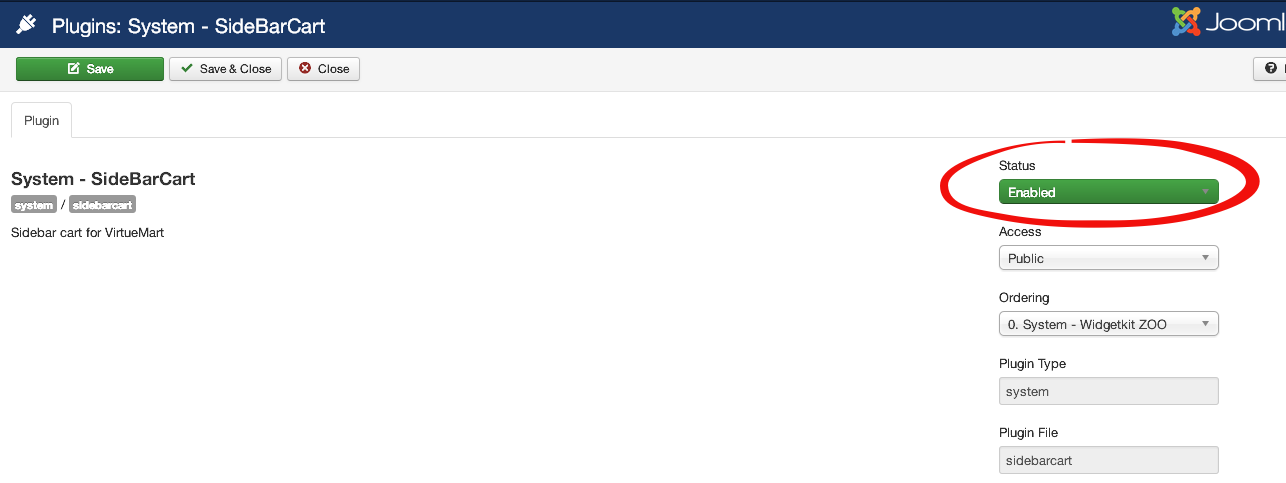
Joomla Module: mod_sidebarcart_v1.0.0.zip
Installation:
- The first step is to login to your website administration
- And then from the top menu go to “Extensions” and choose “Manage”
- Select "Upload Package File" tab
- Click on “choose file” and browse the “mod_sidebarcart_v1.0.0.zip” module file
- Once the file is selected click on “Upload & Install”
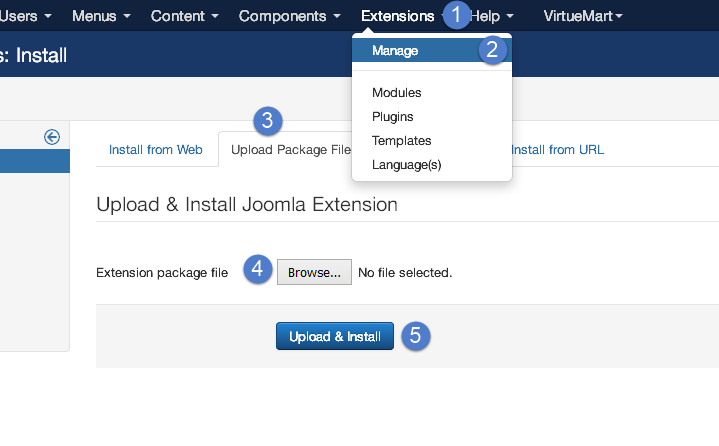
Configuration:
- From the administration area of your Joomla website go to “Extensions” and then “Modules”
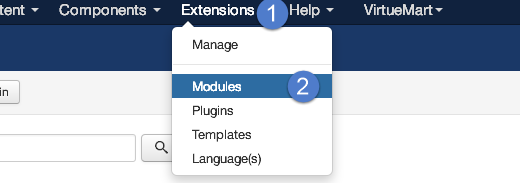
- search and click on the module named “Sidebar shopping cart for VirtueMart”
- From the “Module” Tab you should publish the module and choose a position
- Don’t forget to assign the module to the desired menu link from the “Menu Assignment” Tap
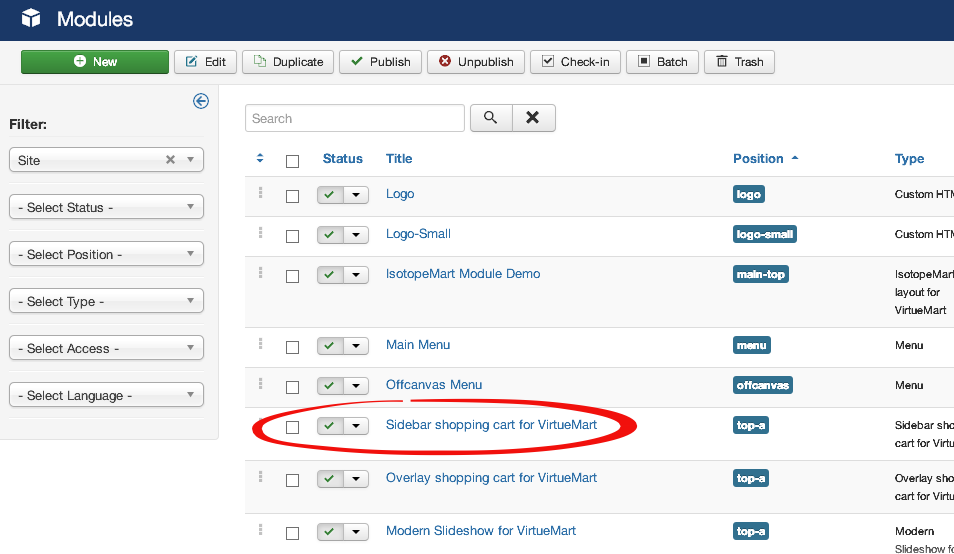
Again From the “Module” section you can configure the module to adapt it to your needs, you find:
- Animation: change the animation style of the shopping cart modal view
- Theme: chnage the color of the modal view
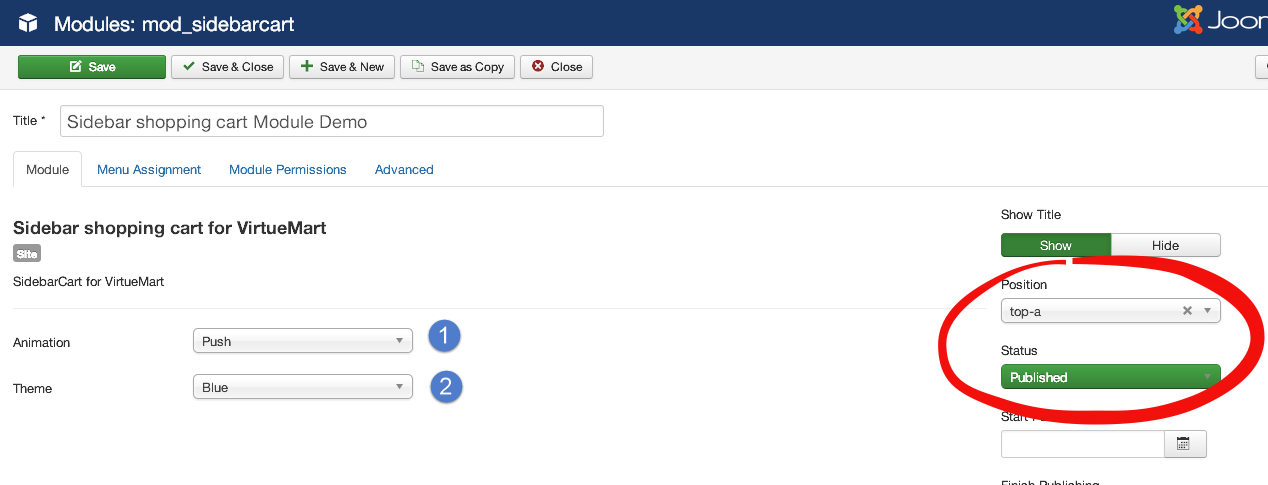
Result:
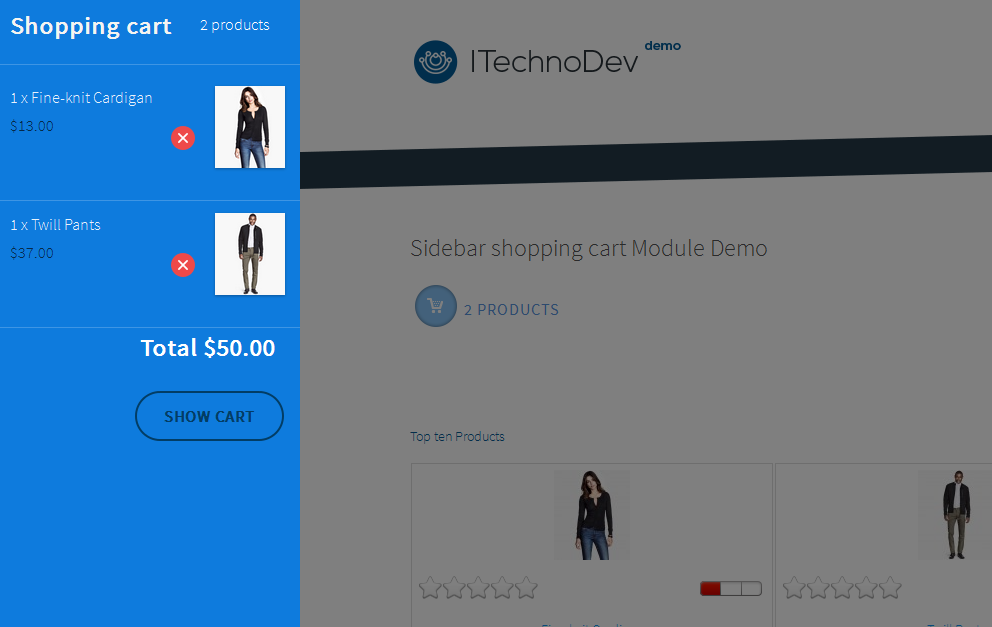
- Sunday, 03 January 2016
- Posted in: Extensions
Copyright © 2016. All Rights Reserved. Designed by ITechnoDev, LLC
