RelatedAds
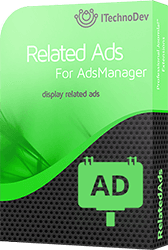 Now you can include a list of related ads, at the bottom of each ads details page, it will help guide your site visitor's to similar content.
This plugin was built to be integrated to AdsManager to improve the user experience.
Now you can include a list of related ads, at the bottom of each ads details page, it will help guide your site visitor's to similar content.
This plugin was built to be integrated to AdsManager to improve the user experience.
Installation:
Once you complete the purchase process you will be able to download the compressed file of the plugin named “plg_relatedads_v1.0.0.zip” (the version may change)
- The first step is to login to your website administration
- And then from the top menu go to “Extensions” and choose “Manage”
- Select "Upload Package File" tab
- Click on “choose file” and browse the AdsenseManager plugin file
- Once the file is selected click on “Upload & Install”
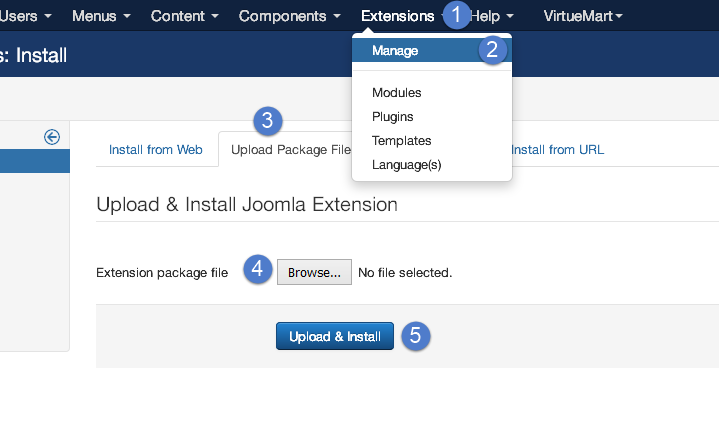
Configuration:
- From the administration area of your Joomla website go to “Extensions” and then “Plugins”
- Search and click on the plugin named “Related Ads Carousel for AdsManager”
- You have to enable the plugin also you can configure the plugin to fit your needs
- Total Number of Ads: the number of ads to display in the carousel
- Filter By same: if you can filter the ads to be displayed as related only if they have the same value of a specific field (Example same ad_city field)
- Only with image: only display ads with image
- Item Height: the height of the items
- Title: The title to display for the carousel Default: ”Related Ads”
- Show new badge: display new badge for new ads
- Show hot badge: display hot badge for popular ads
- Show Fields : show additional information with ads Example: City, year…
- Ads Per Slide: Number of ads per slider
- Autoplay: enable autoplay
- Autoplay Timeout
- Autoplay Hover Pause
- Loop
- Navigation: display navigation
- Dots: display dots
- Load JQuery: manage the load of JQuery library
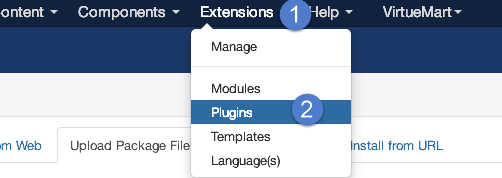
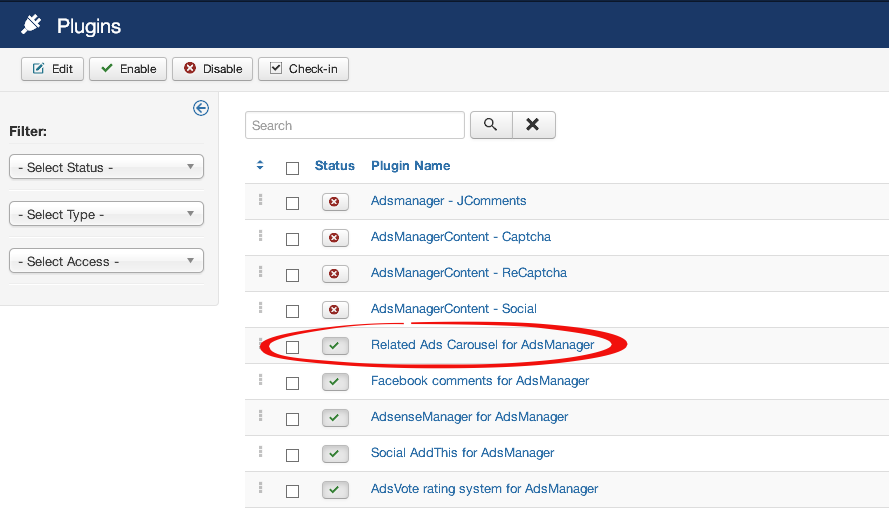
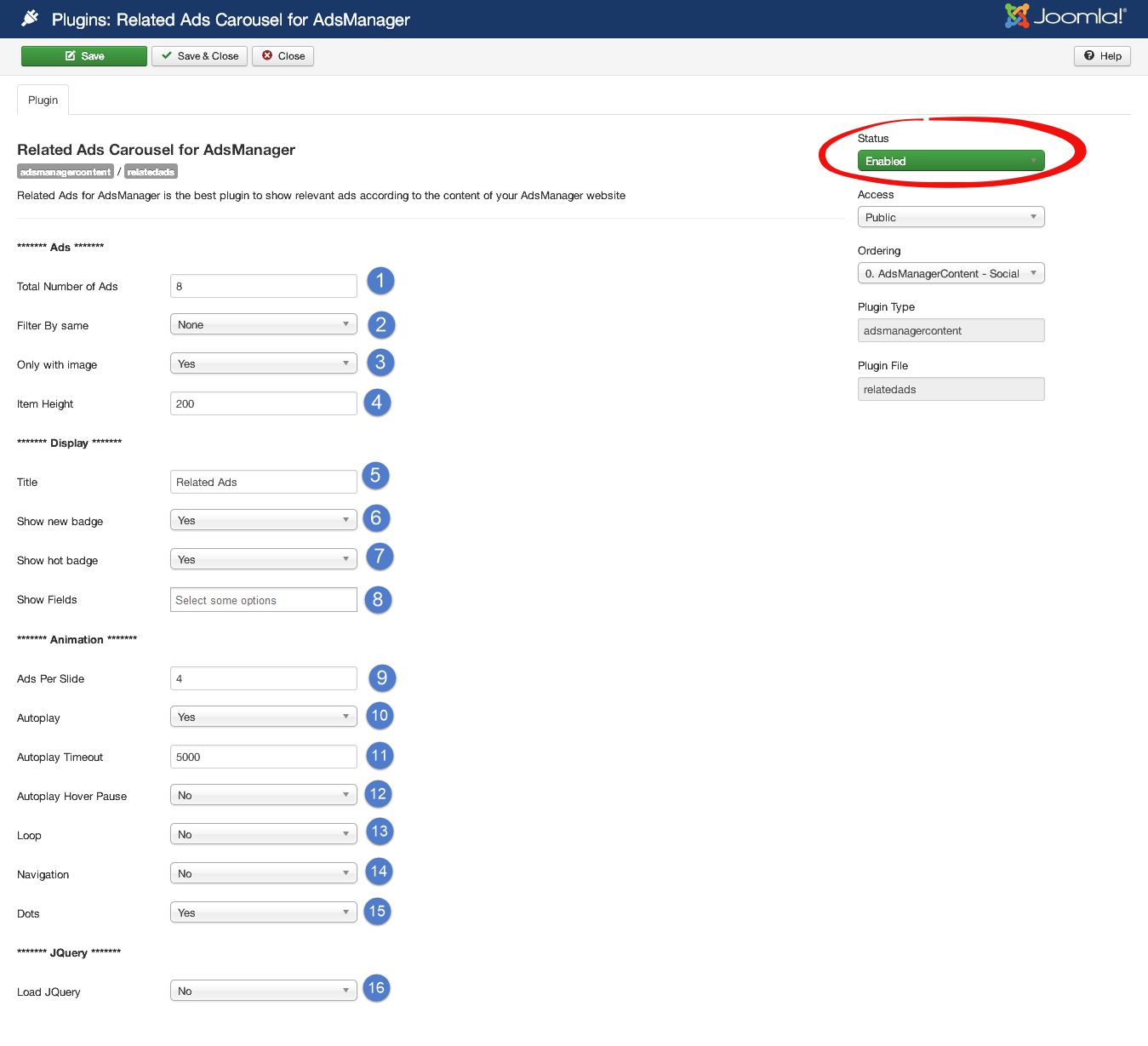
Result
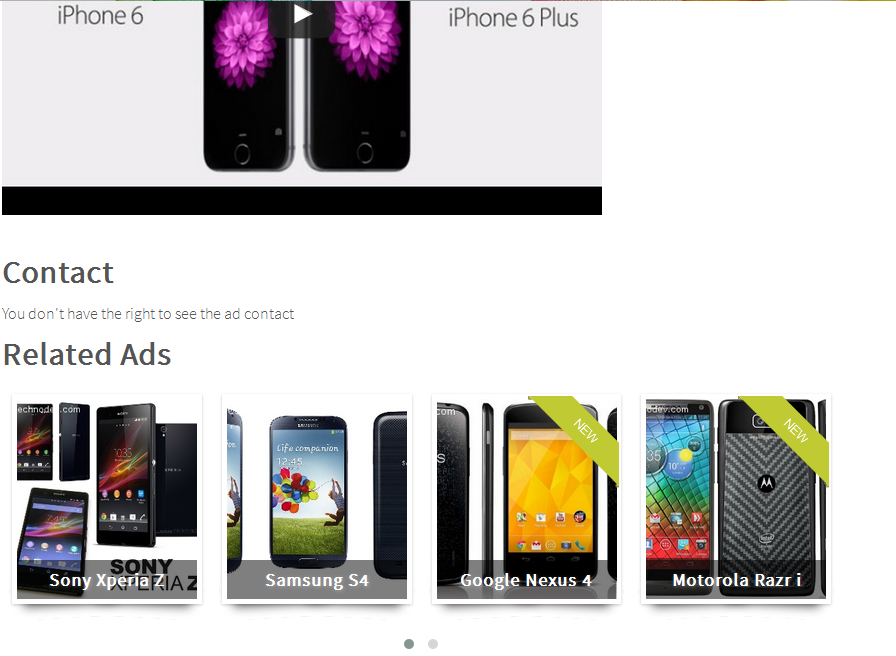
- Sunday, 03 January 2016
- Posted in: Extensions
Copyright © 2016. All Rights Reserved. Designed by ITechnoDev, LLC
