PosterIP
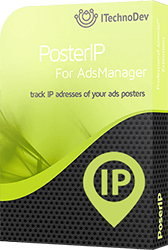 PosterIP is a specific plugin for AdsManager that keep track of the IP address of the Ads poster, now you can save the IP of your users during their Ads posting. It's easy, fast and useful.
PosterIP is a specific plugin for AdsManager that keep track of the IP address of the Ads poster, now you can save the IP of your users during their Ads posting. It's easy, fast and useful.
Installation:
You must install this plugin by the AdsManager Plugin Installer
- The first step is to login to your website administration
- And then from the top menu go to “Components” and choose “Adsmanager” then “Plugins”
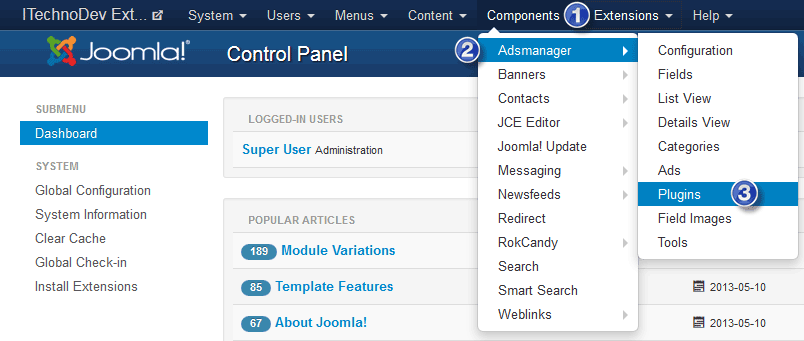
- Click on “choose file” and browse the “posterip.zip” plugin file
- Once the file is selected click on “Upload Package File”
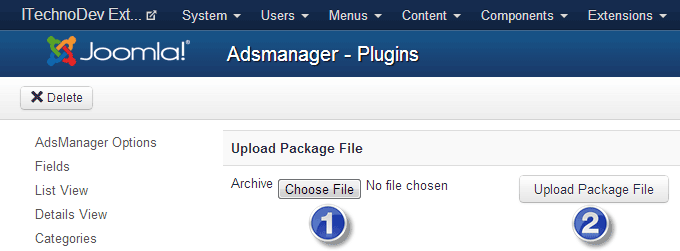
Configuration:
Now to display the field you should:
- From the top menu go to “Components” and choose “Adsmanager” then “Fields”
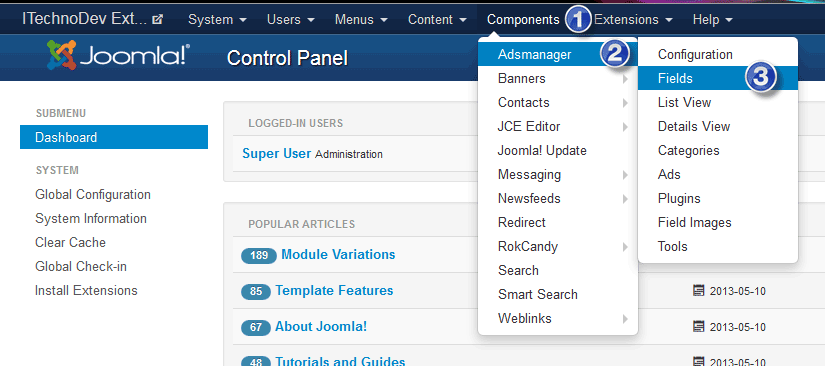
- From the top bar click on “New” button
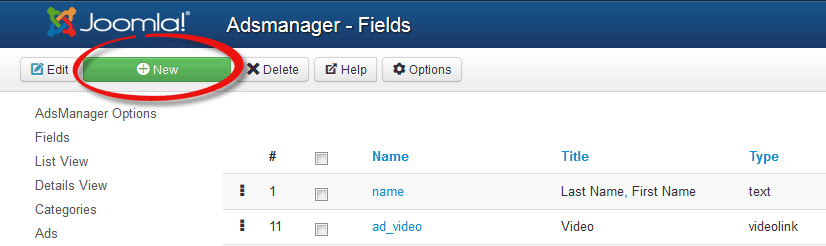
- Now you should configure the field to adapt it to your needs
- 1. Category: enable the field in all categories
- 2. Type: choose “Poster IP” as a type of the field
- 3. Name: enter a name for the field
- 4. Title: since we don't want to display the title of the field we should put the space character as a title just copy paste:
- 5. Published: make sure you publish the field
- 6. Editable? : set that to "No"
- 7. Display title: set it to "No Display"
- 8. Position Display: set it "to No Display"
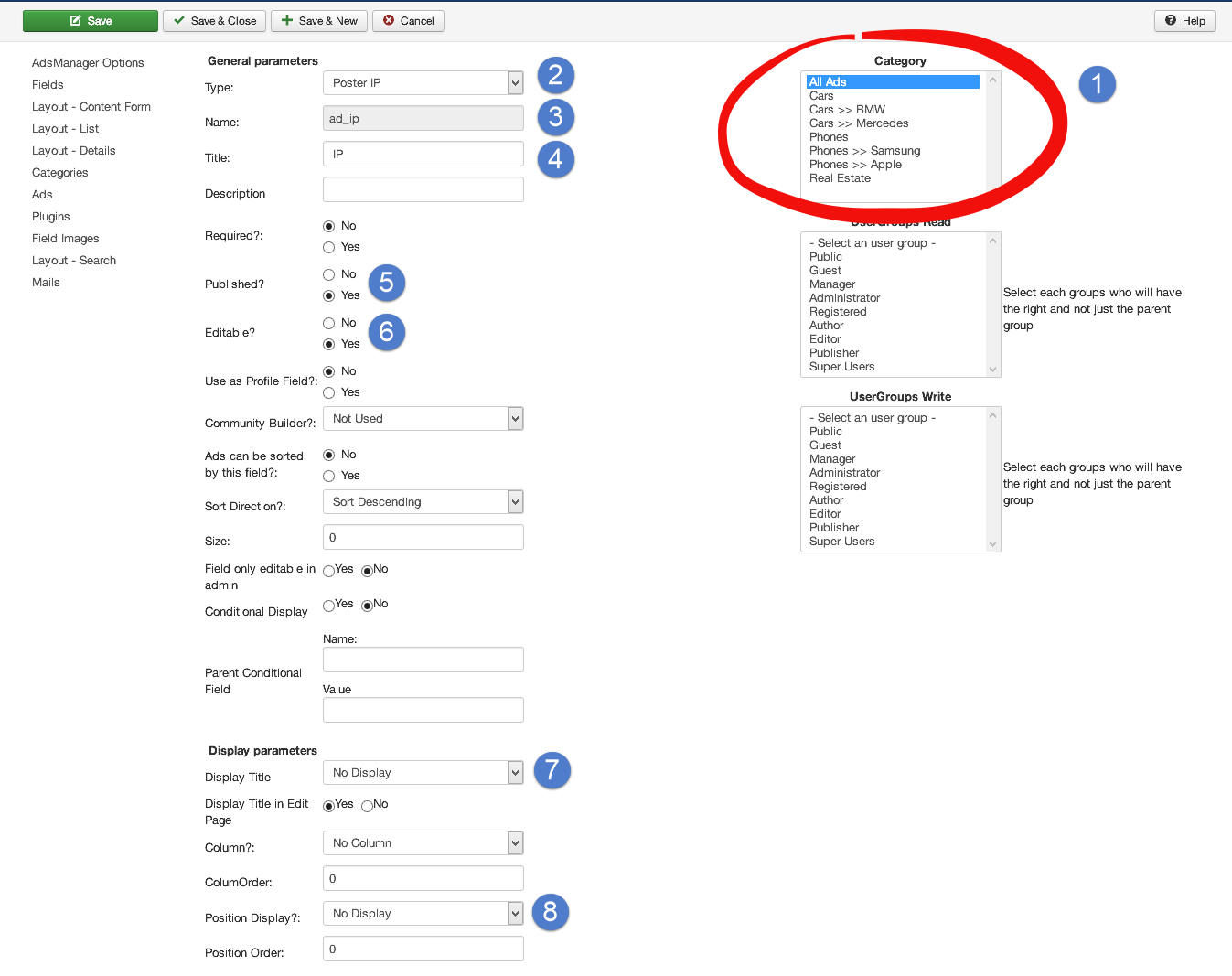
Result:
Now from your back-end you can see the IP address of each posted ads
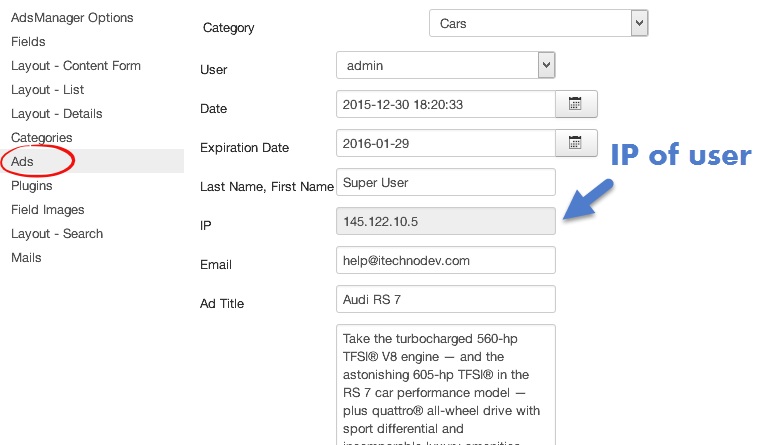
Copyright © 2016. All Rights Reserved. Designed by ITechnoDev, LLC
