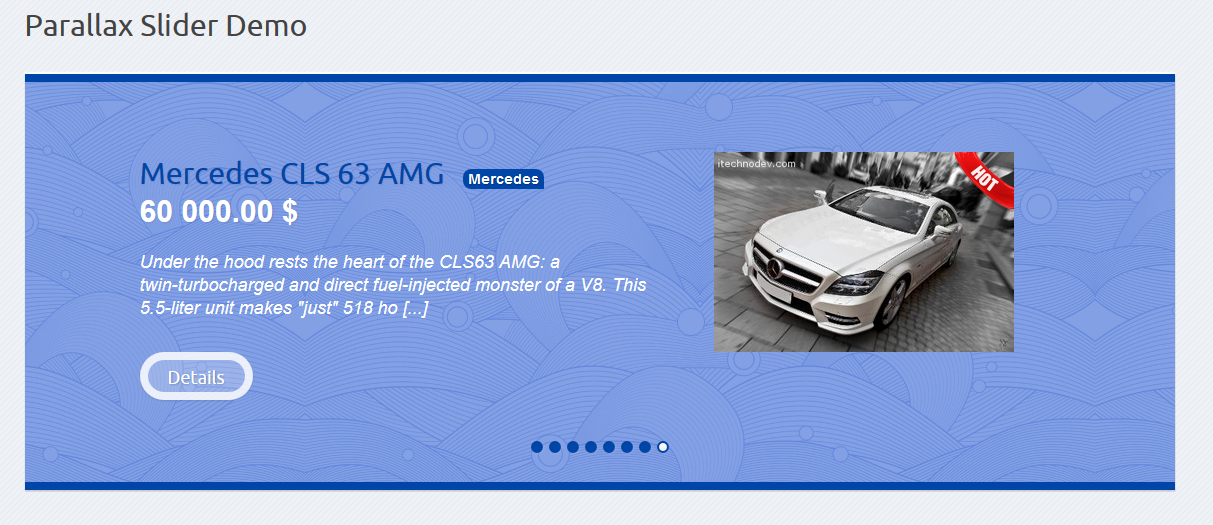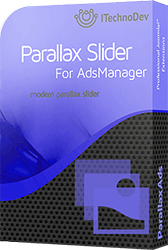 ParallaxAds Slider is a powerful module for AdsManager. You can draw the attention of your visitors and display your ads in a dynamic Parallax Slider where they are displayed in a fashion manner with a modern animation effect.
ParallaxAds Slider is a powerful module for AdsManager. You can draw the attention of your visitors and display your ads in a dynamic Parallax Slider where they are displayed in a fashion manner with a modern animation effect.
ParallaxAds Slider is ready to go out of the box, and you can always adapt it according to you needs thanks to the various available options, all of them can be easily set in backend of Joomla.
Installation:
- The first step is to login to your website administration
- And then from the top menu go to “Extensions” and choose “Manage”
- Select the tab "Upload Package File"
- Click on “choose file” and browse the “mod_parallaxadslider_1.0.0.zip” module file
- Once the file is selected click on “Upload & Install”
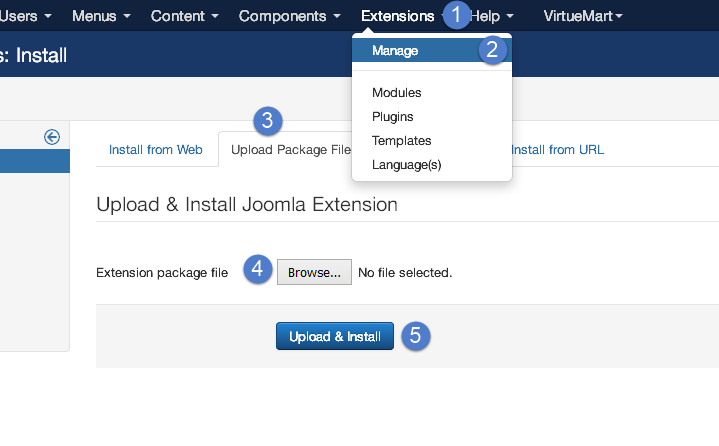
Configuration:
- From the administration area of your Joomla website go to “Extensions” and then “Modules”
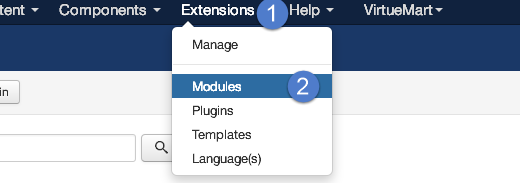
search and click on the module named “Parallax Slider for AdsManager”
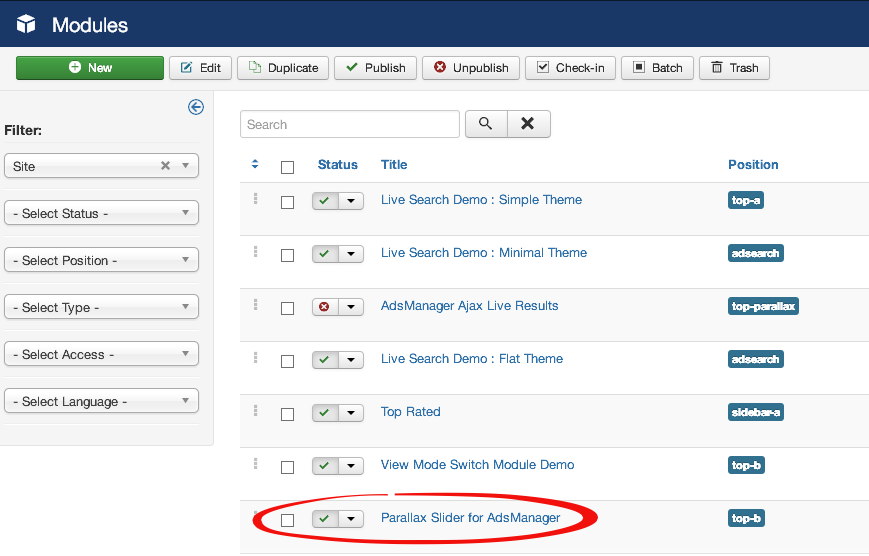
- From the “Module” tab you should publish the module and choose a position
- Don’t forget to assign the module to the desired menu link from the “Menu Assignment” tab
Also from the “Module” tab you can configure the module to adapt it to your needs, you find:
- Display: Select the order of ads you would like to display
- Category: Select the category to choose the ads from.
- Number of Ads: Number of ads to display
- Image Width: the width of the ads image inside the slider
- Theme color: the color of the theme (title, navigation, border )
- Pattern: the background image of the slider
- Autoplay
- Interval: when autoplay is eabled the interval between sliders
- Display options
- Manage the load of JQuery
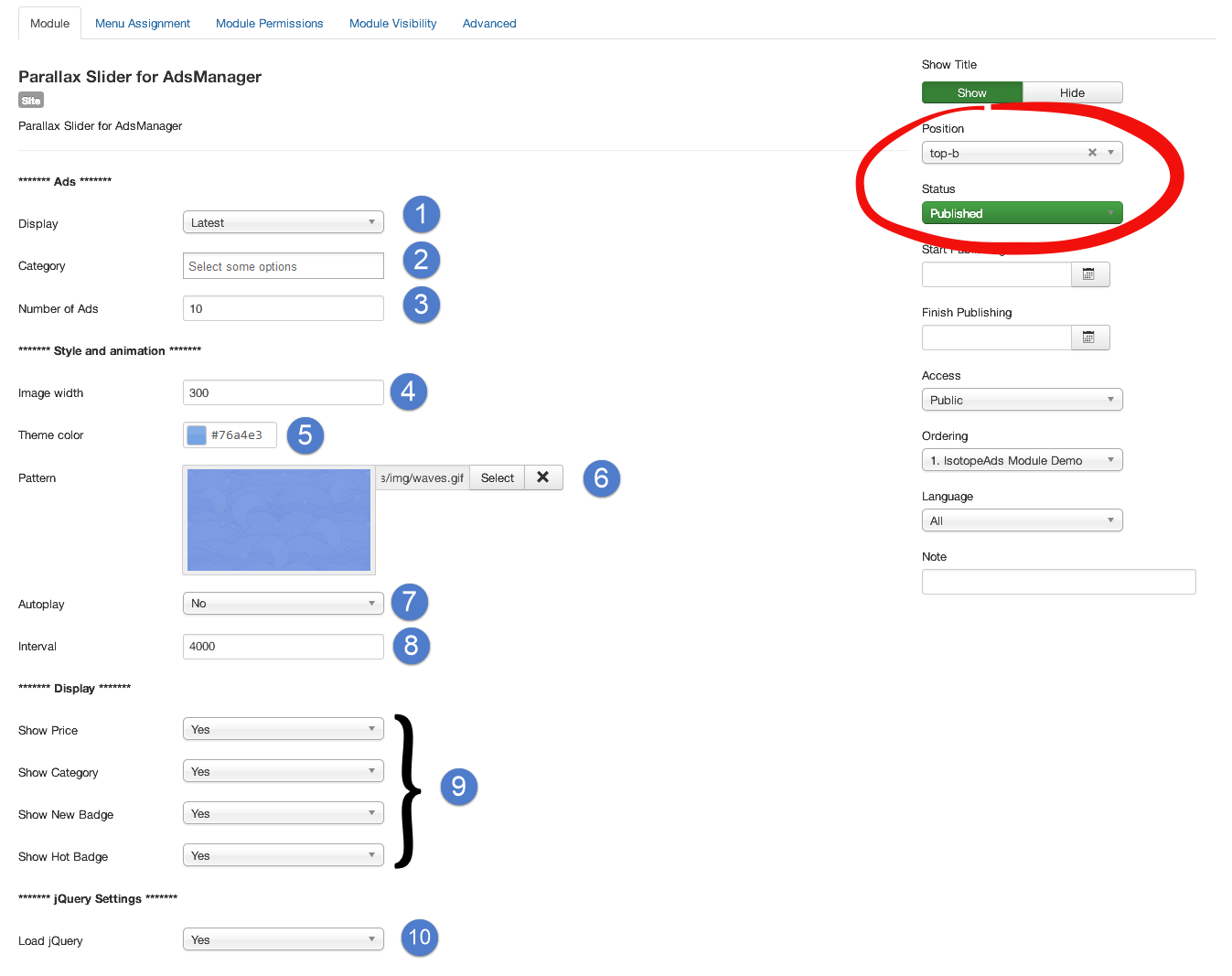
Result: