Modern Slideshow
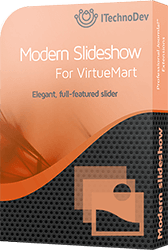 Modern Slideshow is a powerful module for VirtueMart which displays products in an easy-to-use, elegant, full-featured slider.
Modern Slideshow is a powerful module for VirtueMart which displays products in an easy-to-use, elegant, full-featured slider.
With the most advanced and modern animation built-in, Modern Slideshow helps augmenting the viewing experience. This is such an excellent example of how adding animations can enhance product browsing and bring it to another level.
Installation:
- The first step is to login to your website administration
- And then from the top menu go to “Extensions” and choose “Manage”
- Select "Upload Package File" tab
- Click on “choose file” and browse the “mod_modernslideshow_v1.0.0.zip” module file
- Once the file is selected click on “Upload & Install”
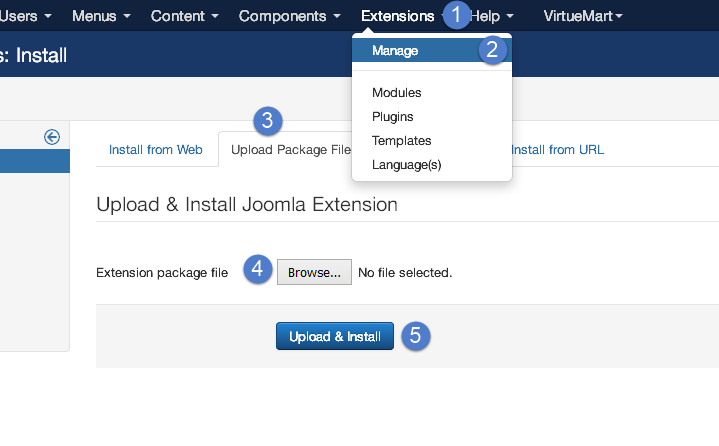
Configuration:
- From the administration area of your Joomla website go to “Extensions” and then “Modules”
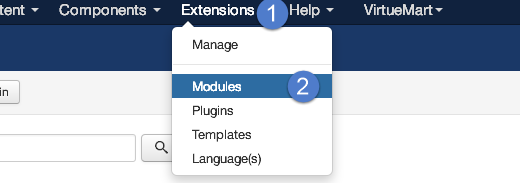
search and click on the module named “Modern Slideshow for VirtueMart”
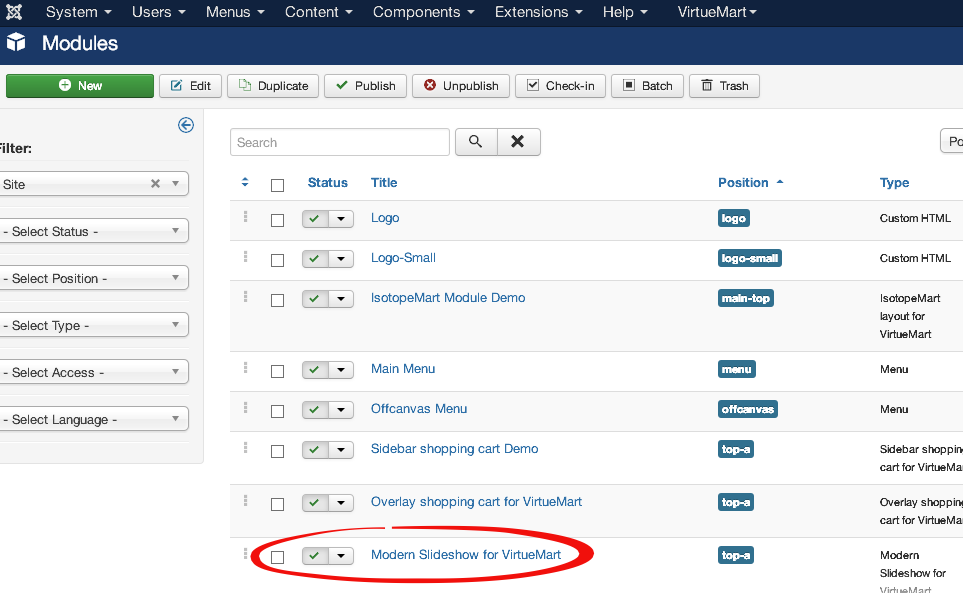
- From the “Module” Tab you should publish the module and choose a position
- Don’t forget to assign the module to the desired menu link from the “Menu Assignment” Tab
Also from the “Module” tab you can configure the module to adapt it to your needs, you find:
- Display: Select the type of product you would like to display
- Category: Select the category to choose the products from.
- Number of products: Number of products to display
- Slider Style: wether you choose the Trasparent mode (better for trasparent image products) or Default mode (with hover effect)
- Slider width
- Slider height
- Slider padding
- Item width: width of the product inside the slider
- Animation: The animation of the slider ( Depending On the Slider Style )
- Animation: The animation of the slider ( Depending On the Slider Style )
- Autoplay
- Interval: interval between slides
- Hover style color
- Theme color
- Hover background color color
- Display options
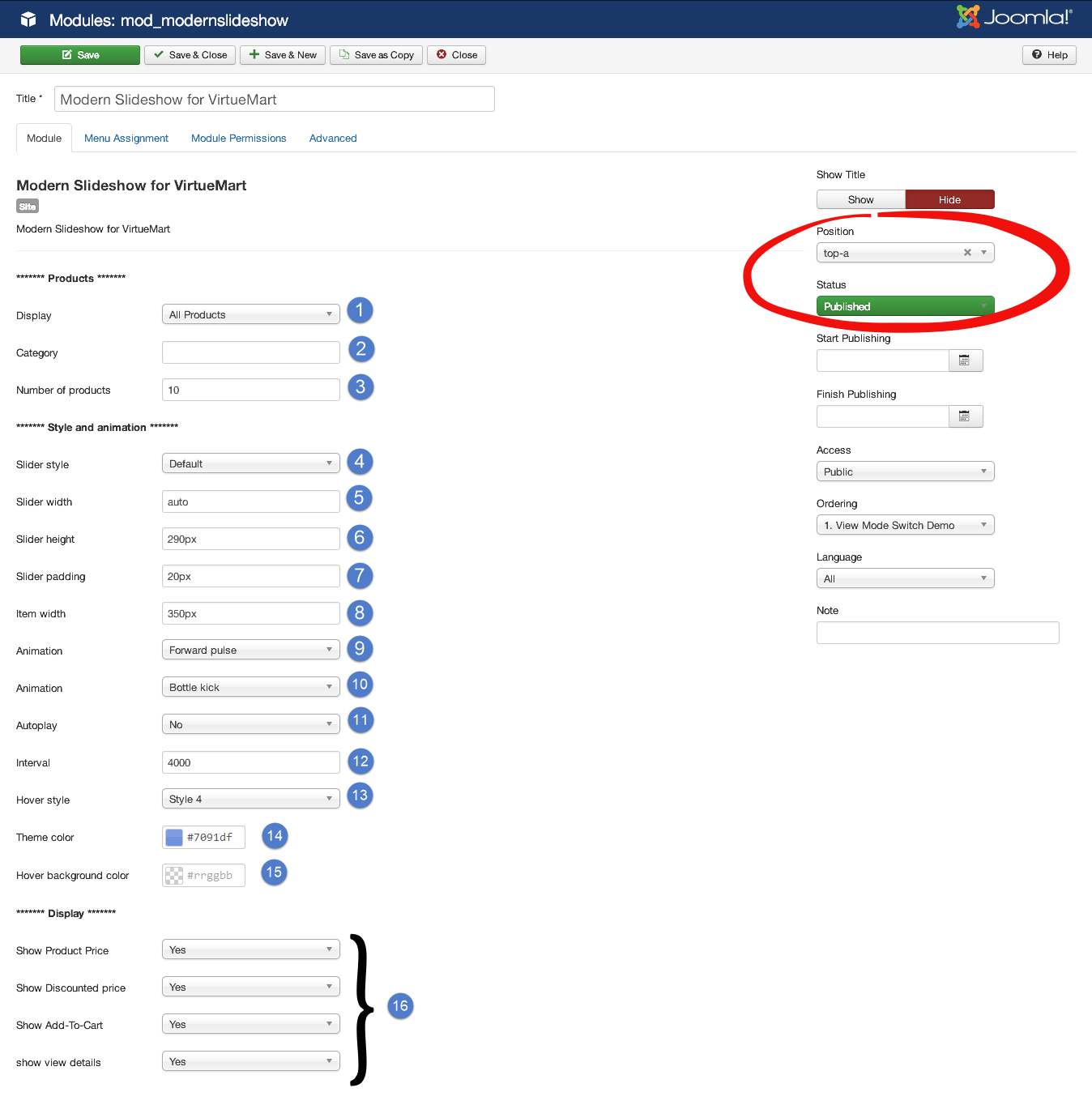
Result:

- Monday, 05 May 2014
- Posted in: Extensions
Copyright © 2016. All Rights Reserved. Designed by ITechnoDev, LLC
