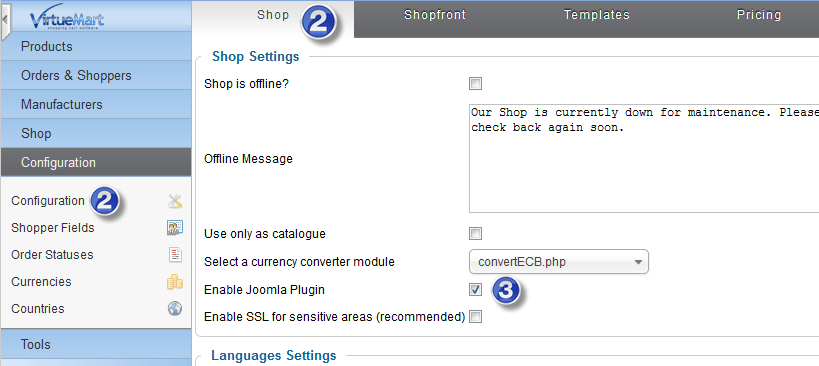AddThisMart
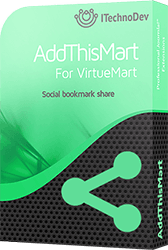
AddThisMart is the easiest and fastest way to enable your visitors to become your marketers via their favorite social networks, it brings AddThis social share into your VirtueMart store.
Boost traffic and engagement to your store front by installing the AddThisMart.
Installation:
Once you complete the purchase process you will be able to download the compressed file of the plugin named “plg_addthismart_v1.0.0.zip” (the version may change)
- The first step is to login to your website administration
- And then from the top menu go to “Extensions” and choose “Manage”
- Select the tab "Upload Package File"
- Click on “choose file” and browse the AddThisMart plugin file
- Once the file is selected click on “Upload & Install”
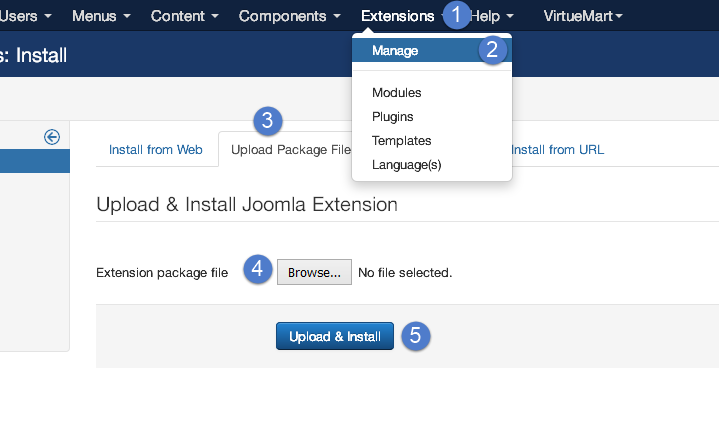
Configuration:
- From the administration area of your Joomla website go to “Extensions” and then “Plugins”
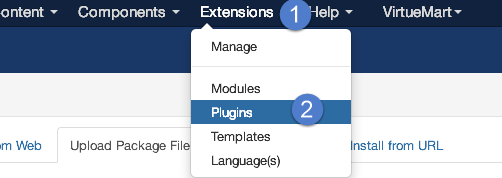
- search and click on the plugin named “Social AddThis for VirtueMart”
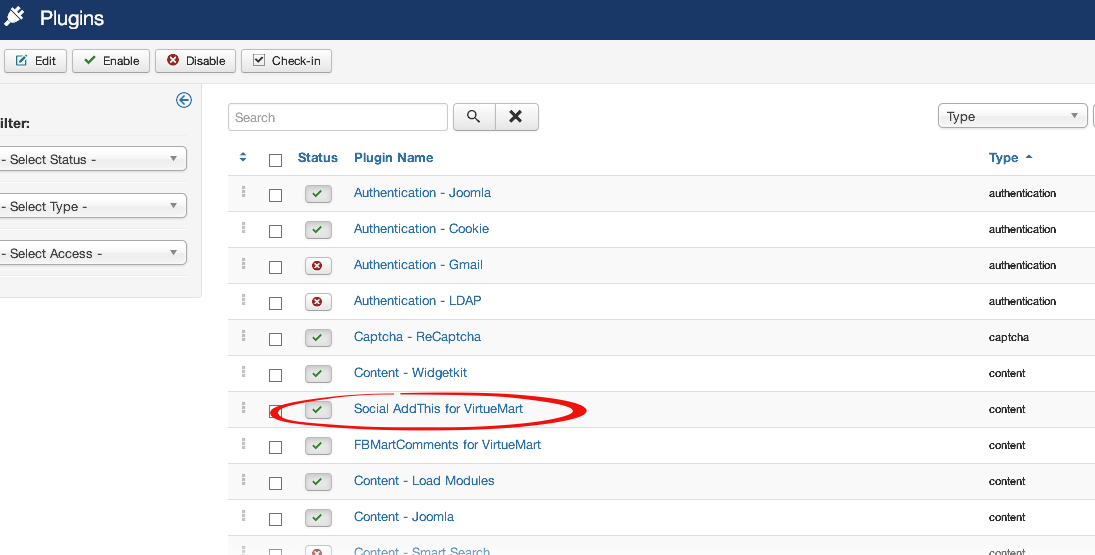
- then you should enable the plugin and configure it to adapt it to your needs
- You can choose to display the social buttons before or after the products in the details view or you can display it in both positions
- You can choose one of buttons styles
- If you want to show a custom buttons you can enable this option then you should provide custom code
- To be able to access to analytics reports across multiple domains, you can enter your AddThis Profile ID
- Add Facebook Properties (og:url,og:site_name,og:locale...), the values will be detected automatically.
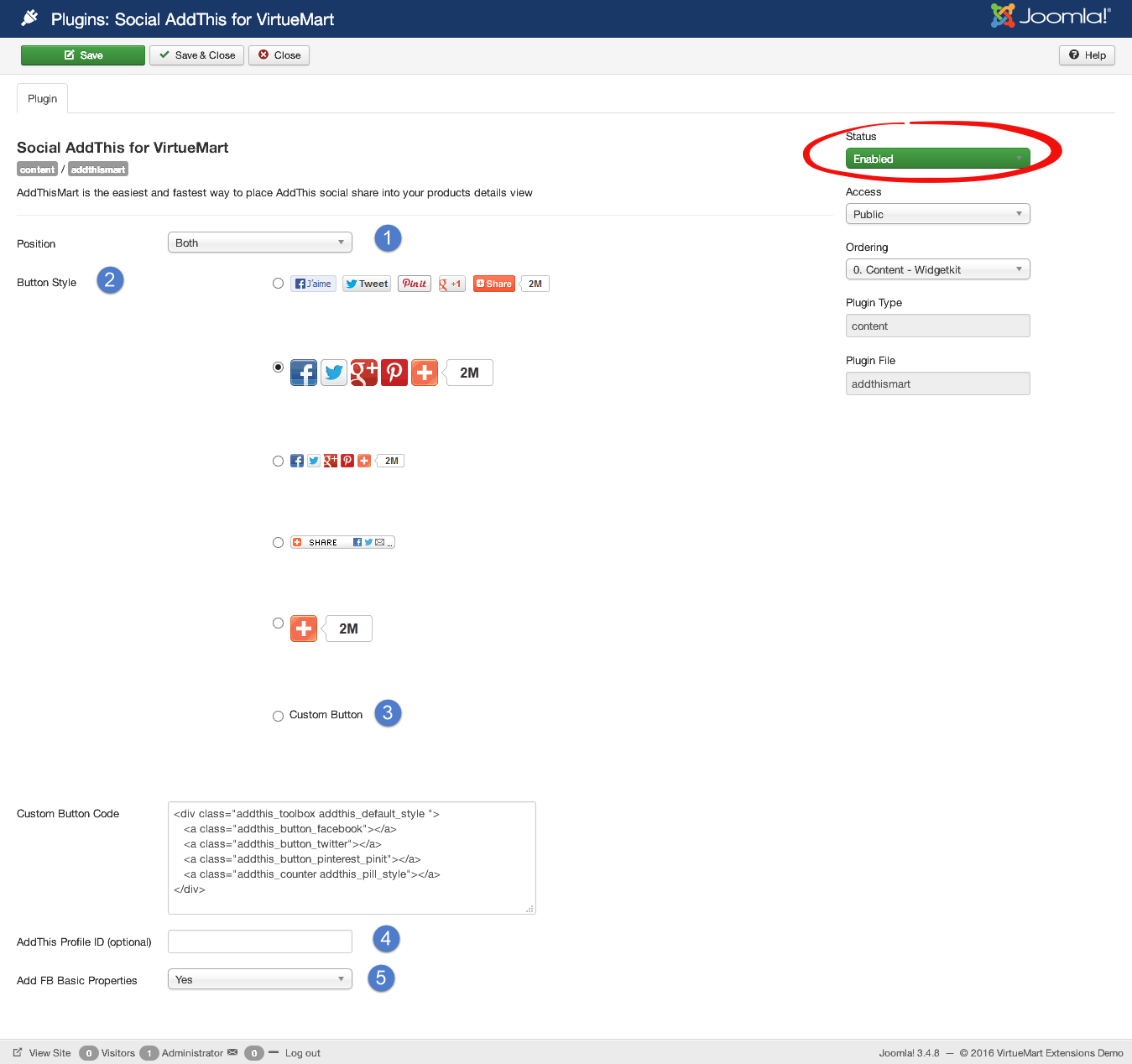
Note That you have to enable Joomla content plugin from your VirtueMart configuration
- From the “Configuration” tab of VirtueMart:
- 1. Select the "Shop" tab
- 2. Enable Joomla Plugin
Result
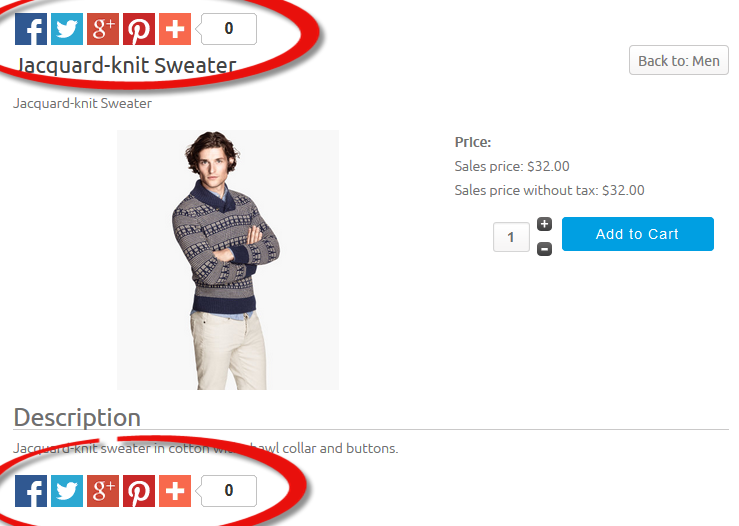
Copyright © 2016. All Rights Reserved. Designed by ITechnoDev, LLC